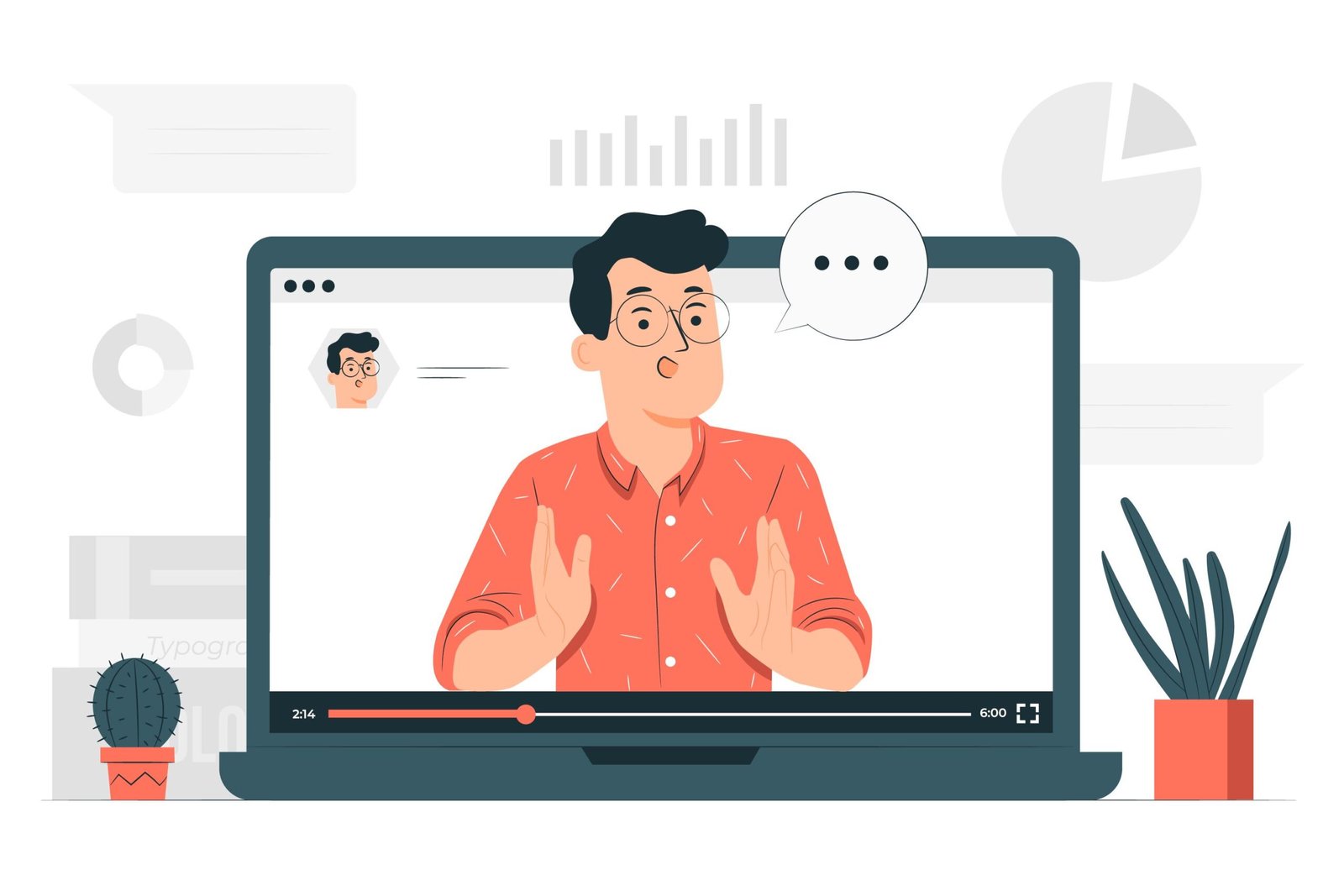gem5 is a highly versatile and customizable simulation framework widely used in computer architecture research. By using gem5, researchers can simulate and model computer systems to explore innovative designs. Adding a special register to an Instruction Set Architecture (ISA) in gem5 enables users to incorporate unique functionalities and extend simulation capabilities effectively. This guide walks you through the process, ensuring clarity for both beginners and experienced users.
What is gem5?
gem5 is an open-source system-level simulator designed to support various computer architecture studies. It allows researchers to model a range of systems, from high-level design exploration to detailed microarchitectural analysis. gem5 provides flexibility by supporting different ISAs, such as ARM, x86, and RISC-V, among others. Understanding gem5’s modular design and functionality is essential for customizing its components, such as adding special registers.
Why Add a Special Register?
Adding a special register to an ISA in gem5 can provide significant benefits for research and development. Custom registers enable you to simulate unique hardware features, implement experimental instructions, or facilitate debugging operations. Special registers can also help model custom processor behaviors, making them invaluable for specific research needs. Understanding the purpose and scope of your custom register is the first step in integrating it into gem5.
Prerequisites for Modifying gem5
Before modifying gem5, ensure that you have the necessary tools and knowledge. First, install gem5 following the official gem5 installation guide. Familiarize yourself with gem5’s directory structure, particularly src/arch/ and src/cpu/. Additionally, proficiency in C++ and Python is essential for coding and debugging. Equip your development environment with a C++ compiler, Python interpreter, and build tools like scons to compile and test your modifications effectively.
Step-by-Step Guide to Adding a Special Register
1. Identify the Target ISA
The first step is identifying the ISA you wish to modify. gem5 supports several ISAs, and their respective files are located in src/arch/. For instance, ARM files can be found in src/arch/arm/, x86 files in src/arch/x86/, and RISC-V files in src/arch/riscv/. Understanding the structure and components of your target ISA is critical before making changes.
2. Modify ISA Definition Files
a) Add the Register in the Header File
Navigate to the ISA’s register header file, typically found in src/arch/<isa>/registers.hh. Define your new register by creating a class or struct to represent it. For example, you might write:
class SpecialRegister {
uint64_t value;
public:
SpecialRegister() : value(0) {}
uint64_t read() const { return value; }
void write(uint64_t newVal) { value = newVal; }
};
This class encapsulates the register’s value and provides methods to read and write its content.
b) Define the Register in the ISA Specification
Update the ISA specification file, typically located at src/arch/<isa>/isa_spec.py, to include the new register. This step ensures that the decoder and execution pipeline recognize the register.
3. Update the Decoder
The decoder translates instructions into operations. Modify the decoder files, such as src/arch/<isa>/decoder.isa, to handle instructions that interact with your special register. For example:
def handle_special_register(opcode):
if opcode == 0xABCD:
return SpecialRegisterInstruction()
This code maps a specific opcode to an instruction that interacts with the special register.
4. Modify the Execution Pipeline
Integrate the register into the execution pipeline by updating relevant CPU models in src/cpu/. Ensure the pipeline can execute read and write operations for the new register. Modify appropriate files to include the logic needed for these operations.
Testing Your Changes
1. Rebuild gem5
After modifying the source code, rebuild gem5 using the scons build system. Run the following command:
scons build/<target>/gem5.opt
This command compiles the updated source code, generating an executable for testing.
2. Run Test Cases
Create test programs that utilize the special register and execute them in gem5. Use a command like:
./build/<target>/gem5.opt configs/example/se.py –cmd=<test_binary>
This ensures that your register functions as intended within the simulation.
3. Debugging
If issues arise, enable gem5’s debug flags to identify problems. Carefully examine logs and error messages to pinpoint and resolve errors.
Best Practices
- Comment Your Code: Document your changes thoroughly to help others understand your modifications.
- Backup Files: Keep backups of original files before making changes.
- Follow Conventions: Adhere to gem5’s coding standards and directory structures for consistency.
- Test Iteratively: Verify your changes at each step to avoid compounding errors.
Helpful Outbound Links
- gem5 Documentation
- gem5 Source Code
- C++ Programming Resources
FAQs
1. What is a special register in gem5?
A special register is a custom register added to an ISA in gem5 to support unique operations or experimental features.
2. Do I need to know C++ to modify gem5?
Yes, a solid understanding of C++ is essential for adding registers and modifying gem5’s core components.
3. Can I add multiple special registers?
Yes, you can add multiple special registers by following similar steps for each one.
4. How do I test my modifications?
Rebuild gem5 using scons and run test programs that interact with the new register.
5. What if my changes cause build errors?
Review your code for syntax errors, ensure all dependencies are included, and check gem5’s documentation for guidance.